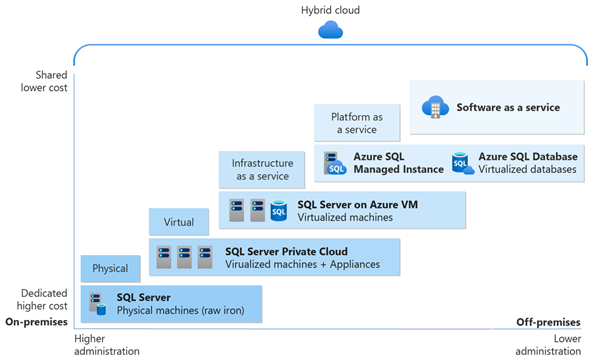A few weeks ago, we wrote an article on How to leverage Microsoft licenses with BYOL on AWS where we explained how you can benefit from bringing your own licenses to AWS Cloud. This time we will look at Azure Cloud and how you can bring your already-owned licenses or subscription to Azure. Microsoft has created a program called “Azure hybrid Benefit” and as the name suggests it’s not only about BYOL. As with the previous article we are going to focus on Windows Server and Microsoft SQL Server VM’s because these products are the most used in a lot of organizations and most commonly the migration starting point.
Introduction to Azure Hybrid Benefit
In 2016, Microsoft introduced the Azure Hybrid Benefit program as part of its Azure services, aligning with the increasing trend of organizations transitioning to the cloud, often in a hybrid fashion. This initiative aimed to deliver cost savings to organizations already invested in Microsoft software, enabling them to maximize the value of their existing licenses. Azure Hybrid Benefit is an exclusive program tailored specifically for Microsoft products.
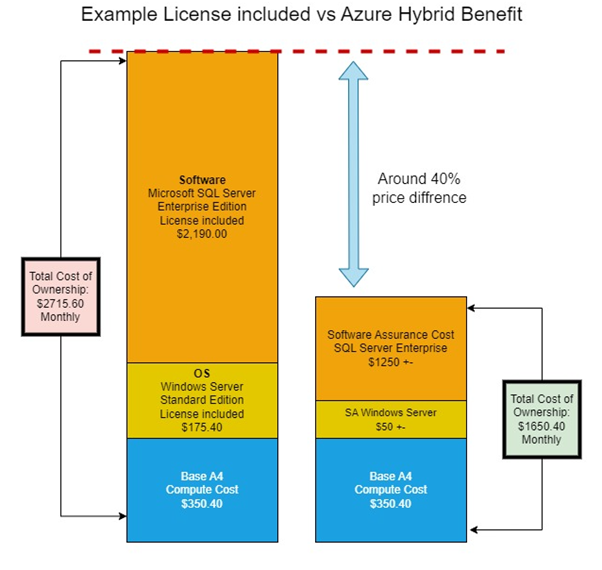
Do note:
● Prices displayed for Compute are calculated based on A4 (8 cores, 14 GB RAM) multiplied by 730 Hours (Pay-As-You-Go).
● Software Assurance (SA) is determined using Microsoft List pricing.
● No reservation or saving plans have been utilized in these calculations.
How Azure Hybrid Benefit Works
To qualify for Azure Hybrid Benefit, you must have Software Assurance on your existing licenses under a Microsoft Volume licensing agreement.
Software Assurance is exclusively available through Volume Licensing and is acquired during the purchase or renewal of a Volume Licensing agreement. While it’s included with some agreements, it’s an optional purchase with others. Always review the terms and conditions to determine your eligibility for Azure Hybrid Benefit. Note that certain Government or Educational licensing agreements may not qualify.
Windows Server licenses
We’re currently witnessing two types of licensing metrics: Processor and Cores. In 2017, Microsoft shifted from a per-Processor licensing model to a Core-based licensing model.
However, in Azure, licensing is based on VCPUs. Consequently, when migrating licenses to Azure, a conversion is necessary. Each VM must be licensed with a minimum of 8 VCPUs, even if only 2 are utilized.
| On-premises | Azure | Possibilities | |
|---|---|---|---|
| Processor license | 2 | 16 vCPUs | 1 VM – 16 vCPUs or 2 VMs – 8 vCPUs |
| Core license | 8 | 8 vCPUs | 1 VM – 8 vCPUs * |
If you need additional vCPUs, you can stack the licenses. For example: A VM with 32 vCPUs will need 4 Processor or 32 Cores licenses. Now that we know how to calculate the number of licenses, let’s delve into the usage rights on Azure. For Windows Server, there are two editions: Standard and Datacenter.
- Windows Server Standard: When transitioning to Azure, you must decide where to deploy your Standard licenses. These licenses can be utilized either on-premises or in Azure. A 180-day migration period is provided for workload migration to Azure. Following this period, you must decommission the on-premises workload or procure additional licenses through the licensed included option.
- Windows Server Datacenter: With Azure Hybrid Benefit, you gain Dual-Use rights for your Datacenter licenses, allowing their use both on-premises and in Azure.
- If you choose to utilize a dedicated host and apply your datacenter licenses there, you won’t be able to take advantage of dual use rights. Consequently, you’ll need to procure additional licenses.
Microsoft SQL Server
SQL Server is licensed using the Core metric, while in Azure, licensing is based on the vCore metric. Just Like Windows Server, a conversion is needed when migrating licenses to Azure.
In Azure SQL Database, there are primarily two tiers: the “Business Critical” tier and the “General Purpose” tier. Each tier offers different solutions tailored to specific needs, and the choice of tier can significantly affect licensing considerations.
- General Purpose: This tier is suitable for most business applications with moderate compute and storage requirements. It offers balanced performance and cost-effectiveness.
- Business Critical: Designed for mission-critical workloads that require high availability, low latency, and fast I/O performance. Business Critical tier databases are replicated across multiple availability zones for fault tolerance.
| On-premises | General Purpose | Business Critical | |
|---|---|---|---|
| Microsoft SQL Server Standard | 4 Core | 4 vCore | 1 vCore |
| Microsoft SQL Server Enterprise | 1 Core | 4 vCore | 1 vCore |
Free versions of SQL Server
While not included in the Azure Hybrid Benefit, it’s crucial to consider when allocating licenses to Azure. When utilizing one of these free versions, there are no additional costs for the SQL license. You’ll only incur charges for the base Compute.
- SQL Server Developer Edition: if you’re looking to develop, test, or create a proof of concept, opt for the SQL Server Developer edition, which comes with a free license. This edition offers all the functionalities of the SQL Server Enterprise edition. Just keep in mind that the Developer edition isn’t intended for production use.
- SQL Server Express Edition: If you want to run a lightweight workload in production (<4 cores, <1GB memory, <10 GB/database), use the freely licensed SQL Server Express edition
Azure Dedicated host
Azure Dedicated Hosts provide organizations with a dedicated physical server for their VMs. There are instances where organizations require a physical server due to compliance requirements, security concerns, or legacy applications. Licensing for a Dedicated Host mirrors that of an on-premises host and is restricted to Windows Server Datacenter licenses and/or Microsoft SQL Server Enterprise licenses. With Azure Hybrid Benefit, you can run unlimited VMs, like your on-premises setup.
Azure Hybrid Benefit vs BYOL on listed cloud providers
Azure Hybrid Benefit and Bring Your Own License (BYOL) are two options that organizations can leverage when migrating their workloads to the cloud, specifically in the context of Azure and other listed cloud providers such as AWS and Google Cloud Platform (GCP). As mentioned in the introduction Azure Hybrid Benefit is specifically tailored to Microsoft products and one of those benefits is Bring Your Own License. The primary advantages of using Windows Server and SQL Server on Azure compared to employing BYOL on other listed cloud providers are:
- Windows Server: Organizations can deploy their Server licenses covered with Software assurance on shared tenancy and dedicated host regardless of OS version or purchase date.
- Migration: With Azure Hybrid Benefit organization can migrate to the cloud more controlled. When migrating you will get a migration period up to 180 days.
- Dual use rights: You can use your Windows Server Datacenter licenses on-premises and in Azure. `
On a Final Note
In summary, Azure Hybrid Benefit offers a valuable opportunity for companies utilizing Microsoft’s cloud services. By leveraging existing investments in Windows Server and SQL Server licenses with Software Assurance, businesses can seamlessly extend their on-premises resources to the cloud, optimizing efficiency and reducing overall operational expenses. Whether it’s deploying virtual machines, databases, or other essential services, Azure Hybrid Benefit provides the flexibility, scalability, and cost savings that modern businesses need. It’s a strategic approach that enables organizations to maximize the value of their licensing agreements while embracing the innovative capabilities of Microsoft Azure.
- Use the Azure pricing calculator to get a rough estimate.
- Always check your Microsoft Agreement before starting with Azure Hybrid Benefit.
- Even though you bring your Microsoft licenses to Microsoft Cloud you are responsible for compliance. Always check the terms and conditions.
- If you want more cost-effective solutions, it is worth looking into Reservations and Cloud native Solutions: