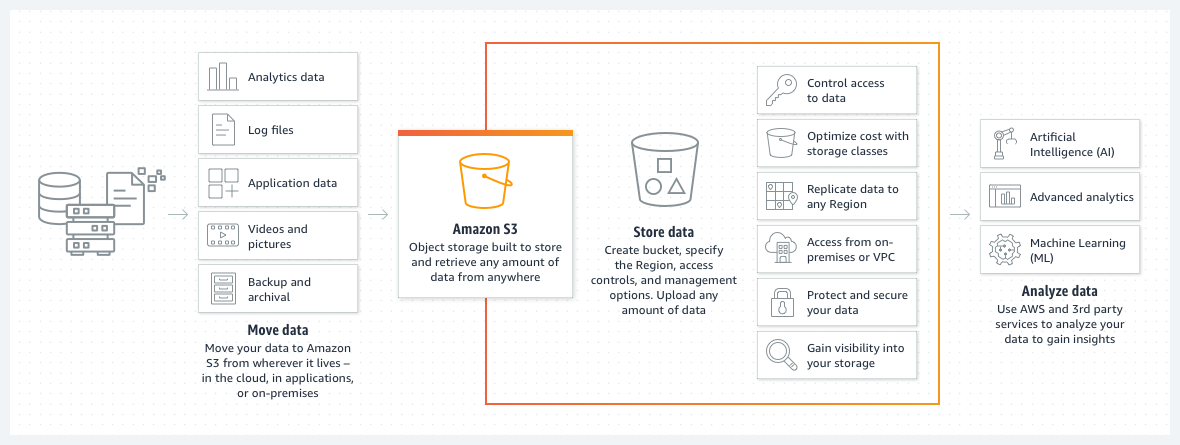Introduction
Amazon S3 is renowned for its cost-effectiveness and flexibility as a storage service within the AWS ecosystem. Despite its advantages, the complexity of its multi-tiered pricing can present a significant challenge. This article will provide a comprehensive analysis of S3's pricing structure to aid in optimizing storage costs. We will delve into the specifics of each storage tier, examining their pricing models and the intersection of cost factors to guide you in selecting the most cost-efficient storage solution for your cloud-based workloads.
Exploring AWS S3 Storage Tiers
Now, let's take a closer look at each of the AWS S3 storage tiers and uncover their unique characteristics, as well as potential pitfalls to watch out for:
1. S3 Standard: The S3 Standard storage tier is like your go-to storage solution for frequently accessed data. It offers low latency and high durability, making it an excellent choice for data that needs to be readily available. However, it comes with a higher storage cost compared to other tiers. It's the best storage tier when:
You have data that requires quick and frequent access.
You need high durability and availability for your data.
Cost is not the primary concern, and you prioritize performance.
2. S3 Standard Infrequent Access: This tier is a variation of the S3 Standard, designed for data that is not accessed as frequently but still needs to be available quickly when needed. The storage cost is lower than the standard tier, but request costs are slightly higher. It's the best storage tier when:
You have data that is accessed infrequently but should still be readily accessible.
You want to save on storage costs compared to the S3 Standard tier.
3. Glacier Instant Retrieval/Access: Glacier Instant Access is like a vault for data that needs to be archived but retrieved almost instantly when requested. It provides fast access to archived data, similar to the S3 Standard tier, but at a lower storage cost. The best use case for this tier is:
You have data that needs to be archived for compliance or long-term storage.
You anticipate infrequent but urgent retrieval of specific data.
You want to minimize storage costs while ensuring quick access to select archived items.
4. Glacier Flexible Retrieval: Glacier Flexible Retrieval is a more cost-effective option for archived data with flexible retrieval times. Retrieval times can vary from minutes to hours, depending on your preferences. This tier is suitable when:
You have archived data that can be retrieved with a flexible timeframe.
Cost optimization is a primary consideration, and you can tolerate slightly longer retrieval times for cost savings.
5. Glacier Deep Archive: Glacier Deep Archive is like the deepest, most secure vault for long-term storage. It offers the lowest storage costs but comes with the longest retrieval times, often measured in hours. This tier is ideal for:
Data that requires long-term archiving with minimal anticipated retrieval needs.
Compliance data that must be retained for extended periods while keeping costs to a minimum.
You can accept extended retrieval times in exchange for significant cost savings.
It's essential to choose the right storage tier based on your specific data access patterns, budget constraints, and performance requirements. Misjudging the storage tier can lead to unexpected costs or delays in accessing your data when needed.
In the upcoming sections, we'll explore the various cost drivers of AWS S3, focusing on their pricing models and potential considerations. This knowledge will empower you to make informed choices, finding the optimal equilibrium between cost-effectiveness and data availability.
The Many Cost Drivers of AWS S3 Pricing
When we delve into the pricing structure of AWS S3, we discover that it is influenced by several cost drivers, each with its own unique characteristics. These cost drivers are the key components that determine your monthly expenses when utilizing S3. Let's break down these cost drivers one by one:
1. Storage Costs (per GB): Imagine your data as items stored in a warehouse. The more items you have, the more space you need, and consequently, the more you pay. AWS S3 charges you based on the amount of data you store in your chosen storage class.
2. Request Costs (per 1000 requests): Requests are like the actions you take to access or manage your stored items. There are various types of requests, including:
Put, Copy, Post, and List Requests: These are akin to placing items in storage, duplicating them, or creating lists of stored items. Each of these actions incurs a cost per 1000 requests.
Get, Select, and Other Requests: These encompass actions such as retrieving specific items from storage. They also come with their own request costs per 1000 requests.
These 2 types of requests have different costs; Put, Copy, Post and List being more expensive than other API requests.
3. Lifecycle Transition Request Costs (per 1000 requests): In the world of S3, some items may transition from one storage class to another over time. These transitions are considered as requests and have their own associated costs.
4. Data Retrieval Request Costs (per 1000 requests – for archive tiers only): If you're dealing with archive tiers, where data is stored for long-term archival purposes, any retrieval action comes with its own cost per 1000 requests.
5. Data Retrievals (per GB – for archive tiers only): Think of this as the cost of taking items out of long-term storage. Retrieving data from archive tiers incurs a separate charge per gigabyte.
6. Monitoring Costs (for S3 Intelligent Tiering): S3 Intelligent Tiering automates the process of moving objects between storage classes based on access patterns. While convenient, this service has its associated monitoring costs.
7. Data Transfer Costs (consistent across all storage tiers): Data transfer refers to the movement of data out of AWS S3. It's important to note that data transfer costs are the same across all storage tiers and are independent of the storage class. Therefore, they are beyond the scope of this article.
8. Other Potential Monitoring and Management Costs (out of the scope of this article): AWS offers various tools and services for managing and monitoring your S3 resources. These may include additional costs that are not covered in this article.
The Interplay of Cost Drivers
What adds to the complexity of AWS S3 pricing is that these cost drivers often intersect. Let's illustrate this with an example:
S3 Standard Tier: In this storage class, storage costs are relatively high because it's designed for frequently accessed data. However, request costs are low, making it cost-effective for applications with high data retrieval needs.
Glacier Tiers: In contrast, storage costs for Glacier tiers are exceptionally low, making it ideal for long-term archival. However, when you need to retrieve data from Glacier, you'll incur higher costs for data retrieval and API requests.
You’ll find below an extract of S3 pricing list:
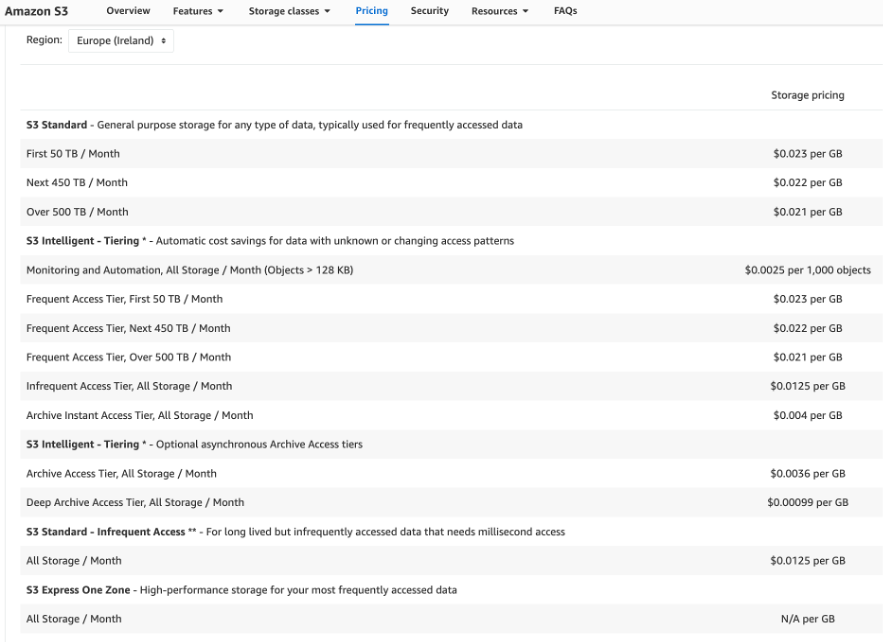 Storage costs
Storage costs
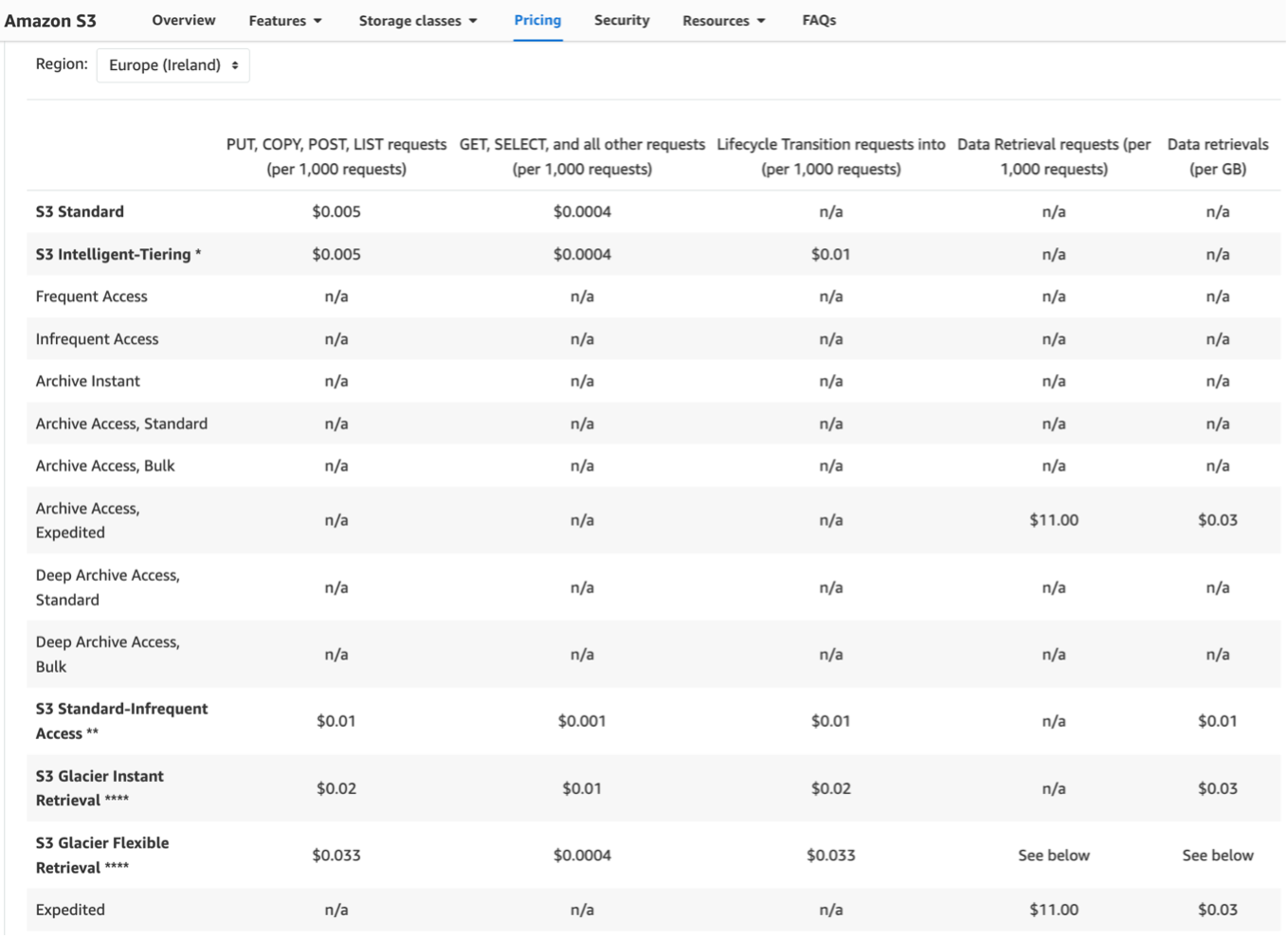 Requests, lifecyle transition and data retrieval pricing
Requests, lifecyle transition and data retrieval pricing
For the latest and most up-to-date information on AWS S3 pricing, you can refer to AWS's official pricing page.
Finding the Right Balance for Cost Efficiency
In the world of AWS S3, achieving cost efficiency is about finding the right balance among these cost drivers. It's about selecting the storage class that aligns with your data access patterns, retrieval needs, and budget constraints.
S3 Intelligent-Tiering: The Smart Storage Choice
S3 Intelligent Tiering is like having a smart assistant for your data management. It automatically monitors your data access patterns and moves objects between storage tiers to optimize costs. This is ideal for unpredictable usage patterns.
How It Works?
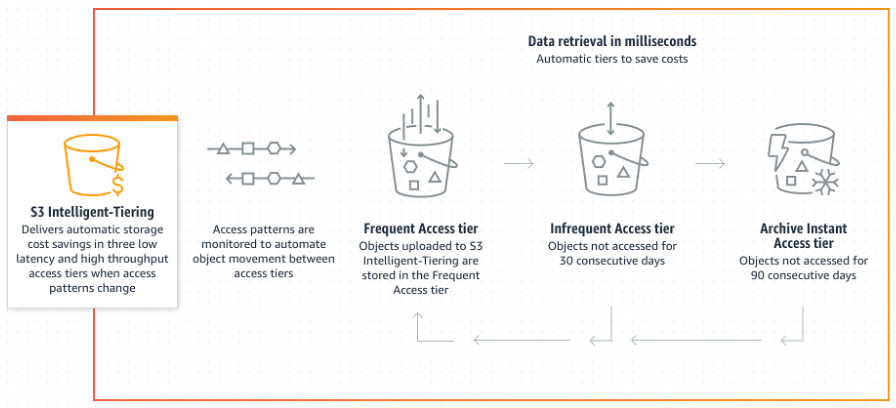
It continuously observes data access and seamlessly shifts objects between tiers (S3 Standard, S3 Standard-IA, Glacier, Glacier Deep Archive) for cost optimization. It begins in the Frequent Access tier, but if data remains untouched for 30 consecutive days, it seamlessly transitions to the Infrequent Access tier. Subsequently, after 90 days of inactivity, it smoothly progresses to the Archive Instant Access tier."
Ideal for unpredictable patterns: S3 Intelligent-Tiering excels when your data access patterns are uncertain or unpredictable. There's no need for manual storage tier adjustments; AWS takes care of everything based on your data access.
Cost Breakdown: When it comes to costs, here's the breakdown:
Storage Costs: This depends on the storage tier where your data resides.
Monitoring Costs: You'll incur a modest monthly monitoring fee.
Request Costs: Request costs for S3 Intelligent-Tiering are the same as S3 Standard tier. So, it's an attractive choice when you're conscious of request fees.
In summary, S3 Intelligent-Tiering simplifies cost optimization, making it an excellent fit for scenarios with unpredictable data usage patterns. It automates tier selection, ensuring you get the most value from your AWS storage.
S3 Lifecycle Policies: Tailored Data Management
While S3 Intelligent-Tiering excels in automating cost optimization, sometimes you may prefer a more hands-on approach. This is where S3 Lifecycle Policies come into play, allowing you to tailor your data management strategy to your specific needs.
Customizing Your Data Management: If you're confident about your data usage and request patterns, you can use S3 Lifecycle Policies to set up your own lifecycle configurations. This way, you have full control over how your data moves between storage tiers based on your unique requirements.
Minimum days of retention: When crafting your lifecycle policies, pay special attention to the minimum days of retention in the storage tiers, particularly when transitioning data to Glacier. These settings determine the duration data remains in each tier before it's moved or archived, so they're crucial to plan accordingly.
Navigating the Challenge of Transition Costs
Understanding Transition Costs in AWS S3
Transition costs represent a crucial aspect of managing your data efficiently and cost-effectively. Transitioning data between different storage tiers is a common practice to optimize storage expenses and align them with your specific usage patterns. However, it's essential to comprehend the nuances of the transition costs to make informed decisions.
Factors Influencing Transition Costs:
Transition costs in AWS S3 are influenced by several key factors:
Object quantity: The volume of objects you are transitioning impact costs. Handling numerous small objects may result in different cost considerations than a smaller number of larger objects.
Destination tier: The storage tier to which you are transitioning your data also matters. AWS offers various storage classes, each with its own pricing structure (cf. cost drivers of S3 presented above)
Real life example:
While collaborating with one of our clients to enhance their S3 cost-efficiency, we recommended a shift from S3 Standard to S3 Glacier Instant Retrieval. This transition aimed to achieve a 75% cost reduction. However, what took us by surprise were the costs incurred during this migration process. In fact, our expenses for S3 services were higher that month due to the lifecycle transitions to S3 Glacier Instant Retrieval, specifically categorized as Requests-Tier4 in the chart below. While the storage costs aligned with our expectations and were indeed low, we initially believed that this transition would not entail any significant investment. Fortunately, the return on investment (ROI) was realized after just 1.5 months.
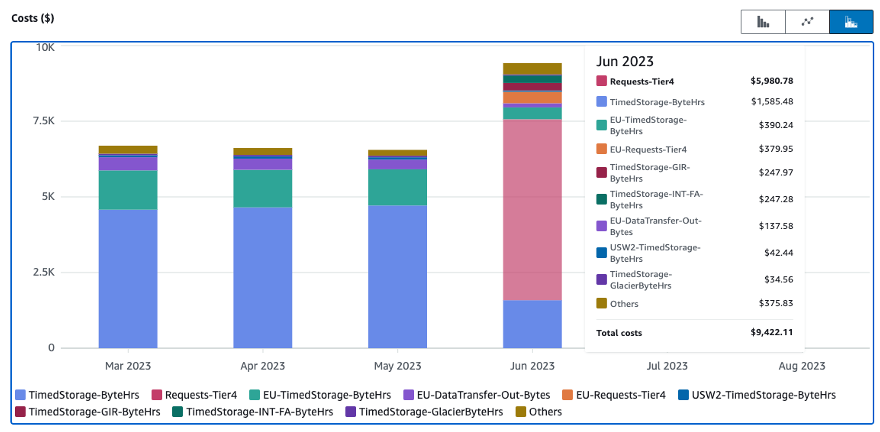
Number of objects and objects size matters:
When transitioning data between storage classes, the size of the files can dramatically affect costs and return on investment. The comparison below showcases how transitioning large or small data objects from Amazon S3 Standard to S3 Glacier Instant Retrieval impacts storage costs and the time required to recoup the initial investment.
For the upcoming examples, we would like to transition an S3 Bucket of 50 TB of data from S3 Standard tier to S3 Glacier Instant Retrieval. To simplify calculation, we’ll assume that the request (API) costs are negligeable.
Scenario with large objects:
Consider a scenario where you have a collection of substantial data objects, such as high-definition videos or large datasets. Let’s assume that the average object size is 500 MB. Transitioning these larger objects to a more cost-effective storage tier, such as S3 Glacier Instant retrieval, will lead to substantial savings. Since transition costs are based on the number of objects moved, having fewer, larger objects result in low transition costs.
The bucket contains 100,000 objects (50,000,000MB/500=100,000).
Calculation:
S3 standard:
Storage cost:
- 50,000 (size of the bucket in GB) * 0.023 (cost/GB/month in S3 Standard) = $ 1,150/month
S3 Glacier Instant Retrieval:
Storage cost:
- 50,000 (size of the bucket in GB) * 0.004 (cost/GB/month in S3 Glacier Instant Retrieval) = $ 200/month
One time transition cost:
- 100,000 (Number of objects) * 0.02 (Lifecycle transition cost per 1000 requests/objects in S3 Glacier Instant Retrieval) / 1,000 = $ 2
Scenario with small objects:
Conversely, when dealing with a multitude of smaller objects, such as small image thumbnails or log files, the transition to a different storage tier may not yield substantial savings. We’ll assume that the average object size is 0.5 MB. Transitioning these small objects to a more cost-effective storage tier, such as S3 Glacier Instant retrieval, will lead to the same savings in storage cost. However, since transition costs are based on the number of objects moved, those will be much higher in this case.
The bucket contains 100,000,000 objects (50,000,000MB/0.5 = 100,000,000).
Calculation:
S3 standard:
Storage cost:
- 50,000 (size of the bucket in GB) * 0.023 (cost/GB/month in S3 Standard) = $ 1,150/month
S3 Glacier Instant Retrieval:
Storage cost:
- 50,000 (size of the bucket in GB) * 0.004 (cost/GB/month in S3 Glacier Instant Retrieval) = $ 200/month
One time transition cost:
- 100,000,000 (Number of objects) * 0.02 (Lifecycle transition cost per 1000 requests/objects in S3 Glacier Instant Retrieval) / 1,000 = $ 2,000
Summary
Here's a summary of these scenarios. The ROI (Return on Investment) calculation is included to show the time it will take for the savings from the reduced storage cost to cover the one-time transition cost.
| Large Objects (500MB) | Small Objects (0.5MB) | |
|---|---|---|
| Bucket size | 50 TB | 50 TB |
| Number of Objects | 100,000 | 100,000,000 |
| Monthly Cost: S3 Standard | $1,150 | $1,150 |
| Monthly Cost: Glacier Instant | $200 | $200 |
| One Time Transition Cost | $2 | $2,000 |
| Monthly Savings | $950 | $950 |
| ROI (Months to recover investment) | ~0 | ~2.1 |
Key Points:
Moving larger objects results in significant cost savings with an almost immediate ROI.
For small objects, you'll save the same monthly amount but it takes over 2 months to offset the initial transition cost.
Conclusion: Finding the Right AWS S3 Storage Fit
When it comes to AWS S3 storage, there's no one-size-fits-all solution. Your data type and access patterns play a significant role in choosing the right storage tier to keep costs in check. While it might seem overwhelming, here are some key takeaways to help you make informed decisions:
Tailored Choices: Different data and access patterns call for specific storage tiers to minimize overall costs. For instance, if you're dealing with public data with unpredictable usage patterns, S3 Intelligent-Tiering can be a smart choice.
Recommendations: Here are some practical recommendations to simplify your decision-making:
For most use cases: Consider S3 Intelligent-Tiering for less management overhead. It's an excellent fit when your data patterns are unpredictable.
For predictable and highly controlled usage patterns: opt for a custom S3 lifecycle transition configuration. This gives you more control over your data management.
By considering these factors, you can strike the right balance between cost efficiency and data accessibility in your AWS S3 storage strategy.