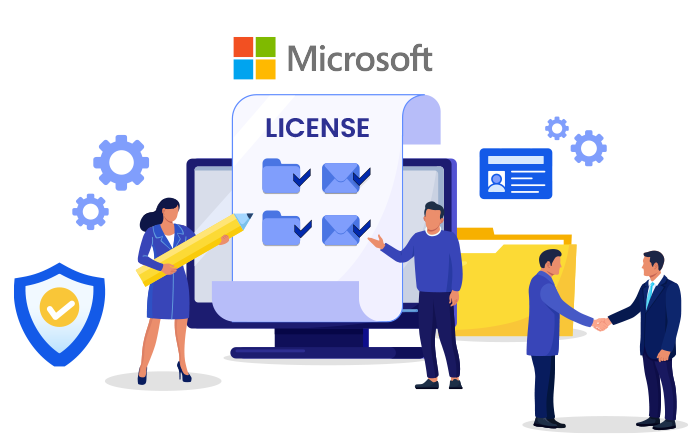Software Asset Management and FinOps
Bring Your Own License (BYOL) is a typical example of where FinOps intersects with Software Asset Management. Traditionally, servers and applications were hosted on-premises, and Software Asset Managers would make decisions based on data and the preferences of their users. However, in cloud environments, the assets to be managed are endless. Most EC2 instances are not fixed on one or two hosts but are shared and moved all around. This presents challenges in the typical approach of a Software Asset Manager. Here is where FinOps practitioners can help.
In this article, we aim to provide SAM/FinOps insights on maximizing your Windows and SQL server licenses and utilizing them in AWS cloud environments. When deploying new EC2 instances, a common question that arises is, “How will you license Microsoft products?”. For now, our focus will be on Windows Server and Microsoft SQL Server.
How to License Microsoft Products in AWS
Licensing your Microsoft products in AWS can be done by:
- License included with AWS (PAYG)
- Bring Your Own Licenses (BYOL)
The first option presents the simplest solution: renting a license along with your EC2 instance. While this option may seem straightforward, it’s not always the most cost-effective, especially if you already possess Microsoft licenses through a Volume Licensing agreement. This is where Bring Your Own License (BYOL) comes into play.
To assist customers with their transition to the Cloud, Microsoft has introduced BYOL with license mobility. Effective October 1st, 2019, Microsoft has implemented changes regarding how and when you can utilize your existing licenses on AWS, referred to by Microsoft as a “Listed provider”.
However, what are the regulations governing this process? Can you simply install Windows Servers on AWS? Are there risks involved? When using Bring Your Own Licenses (BYOL) for Windows Server, you should keep the following in mind:
- Can only be used with a Dedicated Host
- The Windows Server version must be released before October 1, 2019, to be eligible for BYOL.
When you add SQL to the equation, it becomes a little more difficult. To address these difficulties, we’ve devised a flowchart as a reference tool to swiftly determine the possibilities of bringing your own SQL license to AWS. Let us examine it together.
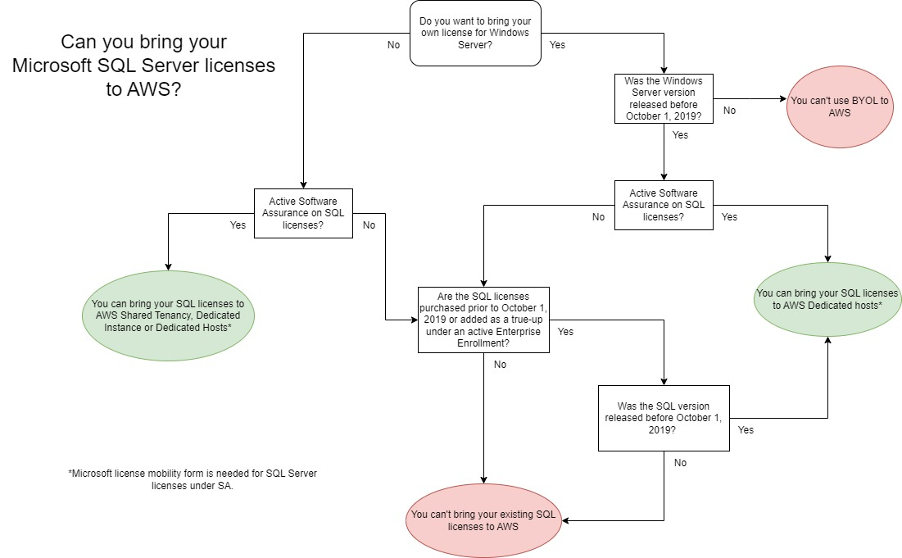
Microsoft License Mobility through Software Assurance (SA)
Microsoft License Mobility through Software Assurance (SA) is a licensing benefit that allows customers with eligible Microsoft software licenses covered by active Software Assurance to deploy certain server application workloads in authorized third-party cloud environments. This benefit enables customers to migrate their existing licenses for certain Microsoft server products to third-party cloud service providers, such as Amazon Web Services (AWS), Google Cloud Platform (GCP), or Microsoft Azure, without having to purchase new licenses for those workloads.
Even without Software Assurance, there are opportunities to utilize the “Bring Your Own License” (BYOL) feature on AWS. However, it’s vital to take into account the changes in licensing terms regarding License Mobility. It’s necessary to determine whether the license was obtained before October 1, 2019, or if it was included in a true-up within the same active Enterprise Enrollment that was effective prior to October 1, 2019. In such specific BYOL scenarios, licenses can only be upgraded to versions that were accessible before October 1, 2019.
Illustrative Example of How This Operates:
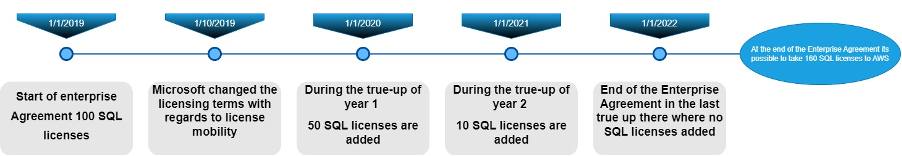
AWS offers three types of tenancy options. By default, instances are provisioned on hardware that is shared among multiple AWS customers, known as Shared Tenancy. Alternatively, users can opt for dedicated equipment, which is solely dedicated to their use. There are two solutions available: Dedicated Instances, where AWS handles the placement of the instances, or Dedicated Hosts, where users rent the raw hardware components and manage the placement of the instances on them.
The Microsoft License Mobility Verification Form serves as a means for customers to confirm their compliance with Microsoft’s licensing terms when utilizing License Mobility through Software Assurance. This document typically requires customers to give some details regarding their existing licenses, including product names, versions, quantities, and deployment specifics.
Risks for BYOL
Two possible risks associated with Bring Your Own License (BYOL) to AWS include:
- Utilizing a license on a platform that does not meet compliance standards (e.g., an unsupported tenancy).
- Failure to accurately track the number of licenses used, which could result in exceeding the allocated license count.
Bring Your Own License or License Included by AWS?
Now that you know how to license Microsoft products in AWS. But is it the most cost-effective choice for your organization? Let’s consider a scenario where you’re planning to migrate a single Windows Server 2016 with SQL to AWS. If you aim to bring both licenses and all prerequisites are met, opting for a Dedicated Host is necessary due to the Windows Server licenses, as illustrated in the flowchart above. However, is a Dedicated Host the most cost-efficient choice for a single VM? To calculate this, utilize the AWS Pricing Calculator to compare different options. These options are worth considering:
- Windows Server and SQL Server, Bring Your Own License
- Windows Server and SQL Server, License Included by AWS
- Windows Server License Included, and SQL Server Bring Your Own License
In this scenario, the third option is likely the most cost-effective. This option enables migration to a shared tenancy, allowing you to capitalize on the SQL licenses you already possess and save costs on hosting.
On a Final Note:
- Use the AWS pricing calculator to get a rough estimate.
- Amazon has a lot of great information about bringing your licenses to AWS. Please make sure to always check the licensing terms of Microsoft to avoid a potential penalty.
- Need help figuring out if you can bring a certain license to the cloud? Give us a call, and let us see what the possibilities are for your organization.