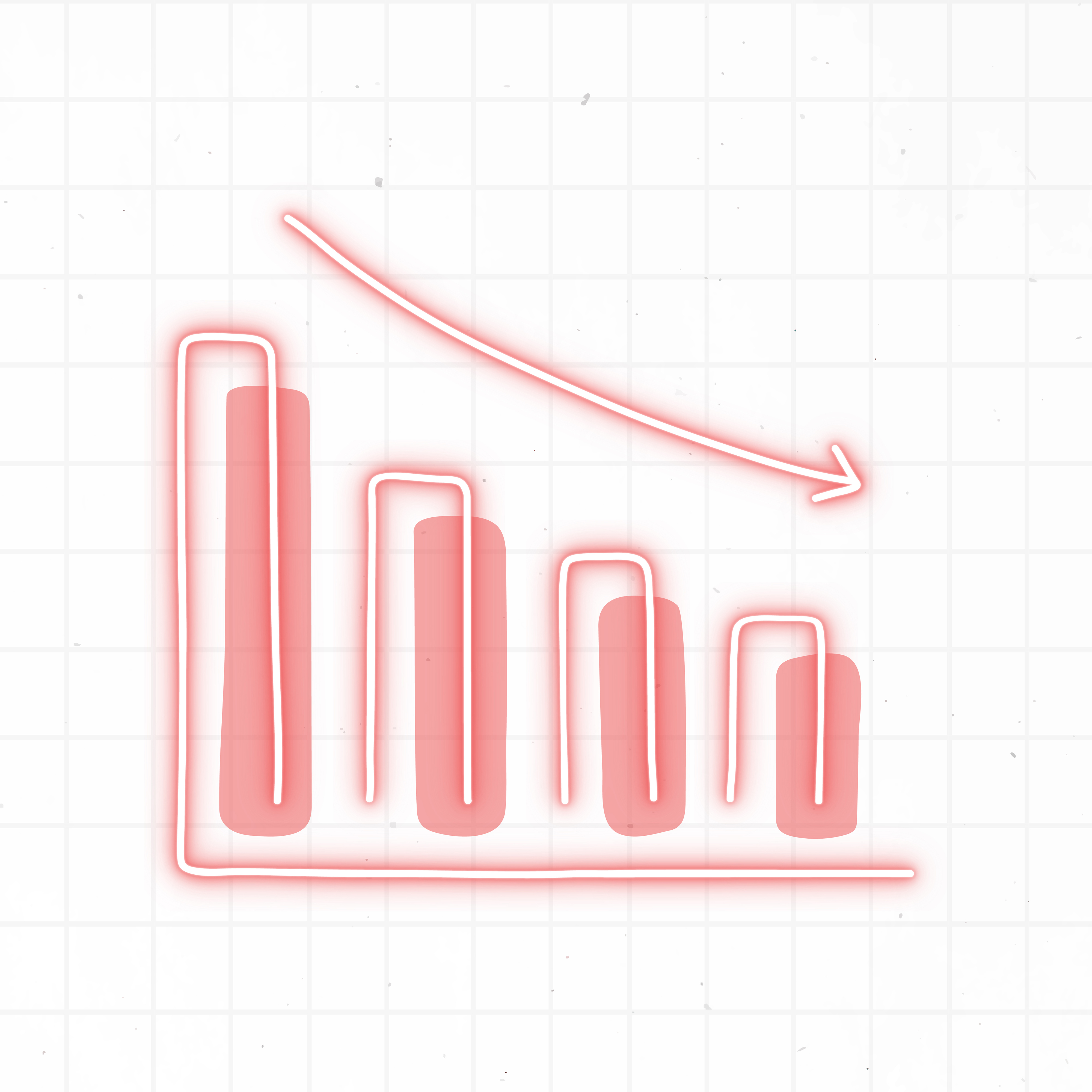Cloud Providers like AWS and Azure suggest multiple methods to cost management. They offer reservations and savings plans for discount. Our experience showed us that both methods are a way to commit to a certain cloud usage. In this article, we’ll dive deeper into on how to setup a Rolling commitment plan for Virtual machines. Where in general you can purchase a commitment plan for more services within Azure all with a different approach depending on the Cloud Strategy. This method will also work for AWS but the main difference between AWS and Azure is that the recommendation on Reservations is done by cores (Azure) vs run hours (AWS).
Commitments on Azure
If we zoom more in on Azure, we see that the recommendation on reservations will be done on how many cores you have use over a daily base. This can lead to an overcommitment if you follow the Azure advisor 100%. Let’s look at this example. Where we are simply the machines 1 machine is 1 core. If your cloud environment has 1000 machines running for only four hours (4.000 cores used) and the remainder of the day 800 machines running (16.000 cores used). If we combine these two together and divide them by a day (24h) we get a core usage of 833,33. Where the recommendation of Azure will be that you need 833 cores. This leads to fully used reservations during peak hours but an overcommitment during the remainder of the day.
Data-Driven Decision Making
The foundation of an effective Azure commitment strategy lies in thorough data analysis. Rather than relying solely on provider recommendations, delve deep into your Azure cost data, particularly the UsageDetails. This granular information offers invaluable insights into your machine usage patterns, core counts, and run hours. By creating simple metrics from these details, you’ll gain a nuanced understanding of your cloud consumption habits.
Focus on analysing peak usage times, resource utilization during business hours versus off-hours, patterns in overnight batch processing, and seasonal fluctuations in demand. This data-centric approach enables you to identify optimal reservation sizes and types that truly align with your actual usage patterns.
Aligning with Cloud Strategy
Once you’ve clearly mapped out your usage patterns, it’s crucial to consider how they fit into your broader cloud strategy. This step necessitates close collaboration with various stakeholders, including cloud architects, operations teams, engineers, and the finance department. Engage these teams to understand the company’s long-term cloud goals, which may encompass modernization efforts, planned migrations, adoption of new technologies, or specific cost optimization targets. For instance, if your strategy involves upgrading from v3 or v4 series machines to v5 or v6 in the near future, this will significantly impact your choice between Reservations and Savings Plans.
Choosing Between Reservations and Savings Plans
Your decision between Azure Reservations and Savings Plans should be informed by both your usage patterns and cloud strategy. Reservations are best suited for stable, predictable workloads and offer deeper discounts for specific VM types and sizes. While less flexible, they can be more cost-effective for long-term, static workloads. On the other hand, Savings Plans offer greater flexibility, allowing you to change VM types and sizes. They’re ideal for environments undergoing frequent changes or upgrades and better suited for organizations with evolving cloud strategies. Only downside of a Saving plan on Azure is that is offers less discount than a reservation. Where Reservations can be up to 70% discount in exchange for less flexibility a Saving plan can be up to 30% discount. Can be a bit more depending on usage patterns. This is different on AWS where you can get up the same amount of discount on Savings Plans as on Reservations.
Implementing a Rolling Commitment Plan
In cases where the cloud strategy is uncertain or subject to significant changes, consider implementing a rolling commitment plan. Start with smaller, shorter-term commitments and gradually increase them as your strategy becomes clearer. Regularly review and adjust your plan based on actual usage and strategic changes. This rolling approach maintains flexibility while still capturing savings, allows for adaptation to changing business needs, and minimizes the risk of over-committing to soon-to-be-obsolete resources.
Remember that optimizing your Azure spend is an ongoing process. Regularly review usage data, ideally at least quarterly. Stay informed about new Azure offerings and pricing models and be prepared to adjust your savings plan as your cloud strategy evolves. Consider leveraging Azure Cost Management tools for real-time insights to aid in this continuous optimization process.
The Benefits of a Rolling Commitment Plans
Rolling Commitment Plans, perhaps less well-known, offer a strategic approach to managing cloud costs. Instead of committing to a full reservation upfront, you start with a portion of your usage. For example, after thoroughly analyzing the cloud usage, the recommended plan for reservations is a total of 800 hours. In this case we know that in the first 10 months from now, there is only little changes in the cloud architecture. After 10 months, the optimizations and/or modernization will start. Due to these changes in the cloud architecture, a traditional big savings plan or reservation, isn’t the most effective for the company. This means that in the changing environment is need for a flexible plan that gives room to optimizations and modernization, Rolling Reservation Plan.
In this use case there are two options in timeframe, monthly and quarterly. Because first of we don’t know the impact of the modernization/optimization steps, but we know a baseline of usage, we opt for a quarterly method. We start with right away with a reservation of 25% of the usage, what means 200 cores of commitment. The second and third quarter we’ll buy another 25%, what ultimately leads up to 75% of coverage on the cloud usage.
This coverage is enough, because we know that in the last quarter the engineers will optimize and modernize the cloud workloads. We don’t know what the impact on the cloud costs are with the work they are doing and due to that fact, we need to wait on the next coverage in reservations. We can quickly add reservations when we see the usage / cloud bill growing, with smaller steps (and go to a monthly rolling savings plan).
With this strategy we optimize the costs associated with our cloud environment, give all freedom to the engineers to optimize and modernize the environment, without the dark clouds of overcommitment. The only downside is that this method requires more maintenance and monitoring than traditional plans. Every iteration of your rolling plan needs to be monitored especially if it’s the plan that’s covering the 75% to 100% of your usage. To see if the coverage is indeed making use of the plans. Maintaining and checking if there are more usage to cover a plan can be time consuming especially if you choose for a monthly rolling plan. That’s why mostly this type of rolling plans will be done on a quarterly basis.
In our experience the downside doesn’t weight out the positives of having a rolling savings plan. It gives you the flexibility and power of the cloud for the best price available.
While three-year reservations can offer substantial savings, they should only be chosen if you are certain of the cloud usage in the long term. The cloud landscape can shift rapidly, and being tied to an inflexible plan could result in wasted resources and unnecessary costs.
By taking these steps and consulting with your cloud experts, you can ensure that your cloud cost management strategy is both flexible and cost-effective, adapting to your organization’s evolving needs.
Want to Learn More?
If you’d like to know more about how to set up Rolling Commitment Plans or want to know how to analyze and understand your usage patterns, please reach out to us.